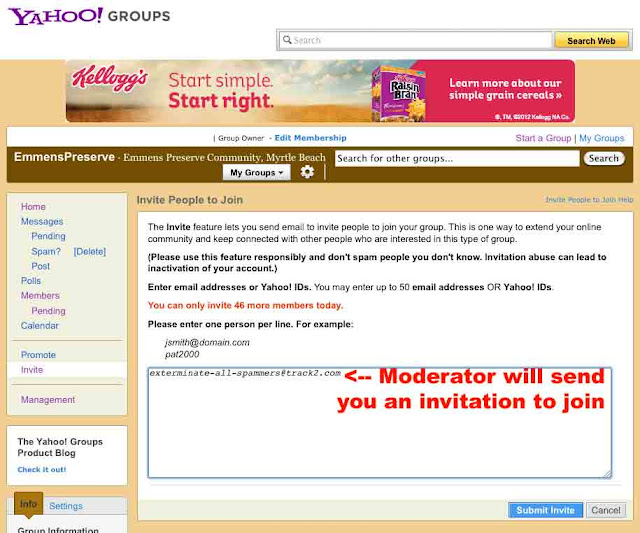Has latest wording for using "Conversations" link to view messages.
-
(This page updated 12/10/2013)
Overview:
Posting Address: lehighdance@yahoogroups.com
- This page applies only to "announcers".
- Only "announcers" who have been given "posting privileges" can send messages. (This is an attempt to keep Spammers out.).
Summary:
1. Your Posting Privileges:
- This "privilege" allows you (as an announcer) to send messages to the 'LehighDance' Yahoo email Group (aka "The Listserver".
- You send the message to the Listserver's address, lehighdance@yahoogroups.com (case insensitive) just like you send email to anyone else.
- The Listserver then resends a copy of your message to all 'subscribers' of the List.
Recommendations:
2. Send Yourself A BCC:
- We recommend you BCC yourself the first few messages.
- You then will receive 2 copies: one directly from yourself, and one coming through the Listserver.
3. Two Notes For Your Address Book:
- (a) Add a new address to your address book as follows:
LehighDance-Listserver <lehighdance@yahoogroups.com>
- (b) In the "notes" section for that address, make a note: "Posting privileges" will work only for my ONE address for which privileges were give.
- You may have several other email addresses, but the Listserver will accept messages ONLY from the address given Posting privileges".
REASON for requesting that you do the above:
- Us volunteer Listserver assistants waste a lot of TIME troubleshooting avoidable problems, because announcers either
- (a) type the Listserver address wrong, or
- (b) they send their message from a different (wrong) address if they have multiple addresses.
Additional Comments:
4. Archives, Delays, And Attachments
Archives - IMPORTANT:
- Every message you send is given "eternal life" for out-of-town visitors or new residents to browse -- because it is "recorded" in the web page "Message Archives" .
- These archives are at http://groups.yahoo.com/group/lehighdance . On this Yahoo page: If you use the "Conversations" link under the left corner of the photo, you should be able to view announcements that have been sent.
- You can verify your message reached the Listserver by checking these archives. I suggest you BOOKMARK this archive address.
Delays:
- There may be a DELAY between when you send the message, and the time when the Listserver "resends" it to all subscribers.
- Please do NOT resend the message MULTIPLE times, just because the Listserver doesn't resend it right away -- because subscribers will eventually get multiple copies.
Attachments: Please avoid sending unnecessarily large attachments (over 1/2 MB), because large attachments will "choke" the modems of people having slower internet connections, and they may "unsubscribe" themselves.
5. Your Subject Line
Subject Line: This is up to you, but I suggest you try to include the date/subject/location in the subject line to better inform subscribers when they browse their message titles; for example:
- Fri 5/30 Swing Workshop 7 pm @ Studio Nine, Allentown, or
- Sat 5/31 Ballroom Dance 8 pm @ Motel 22, Wind Gap
Subject Tag: Note that the Listserver will always add the "subject tag" of [LehighDance] at the beginning of the subject line, in front of whatever you type.
So for the above example, the subject line of a message you sent would look like this when you received it from the Listserver:
- [LehighDance] Fri 5/30 Swing Workshop 7 pm @ Studio Nine, Allentown,
Your BCC copy would look like this:
- Fri 5/30 Swing Workshop 7 pm @ Studio Nine, Allentown, (Same thing, but without the "subject tag".
Most of the time, Yahoo also adds stuff on the bottom and right side.
6. Send Moderator A BCC If Problems:
- If you have or anticipate PROBLEMS with the message not "posting", please send me a BCC when you try to send the message. (My contact link is at bottom of this page.)
- Any questions, of course, please phone me (the Listserver Assistant). (My contact link for my voice mail number is at bottom of this page.)
7. Test Listserver (Optional)
- There is also an optional "Test Listserver" you can use to send test messages to see how they look -- BEFORE you send them out to the actual LehighDance Listserver where everyone sees them.
- If you want use this test system, then just subscribe to it in the usual manner, by sending a blank email (no subject, no body) to track2test-subscribe@yahoogroups.com . ((Make sure you then REPLY to confirm it.))
- Please send me a 'CC' of your subscribe request, so I can look for your subscription request via Yahoo, and approve your membership.
- ((I have been forced to set this test Listserver to "membership by approval", since all members can post on it, and Spammers will send their garbage if I don't keep them out.))
8. Set Up A Mail Rule (Recommended)
- I would recommend setting up a "Mail Rule" in your email program, to automatically sort LehighDance messages -- either into a separate mailbox or else delete them -- so they don't CLUTTER up your INBOX. ((Almost all email programs support "Mail Rules", sometimes called "Mail Filters".))
- I suggest configuring your Mail Rule to look for "subject contains [LehighDance]".
- I suggest you name the separate mailbox "LehighDanceMsgs" or similar.